Fixing your VM
The most important thing
- Turn on your VM and open a terminal
- In the terminal, type
sudo apt-get install gnome-session-fallback- This will install a new graphics manager for your desktop
- Click
Ywhen asked
- Log out (or restart)
- When you log in, there will be a "gear shaped" icon near your login name. Click it and select GNOME Classic (No Effects)
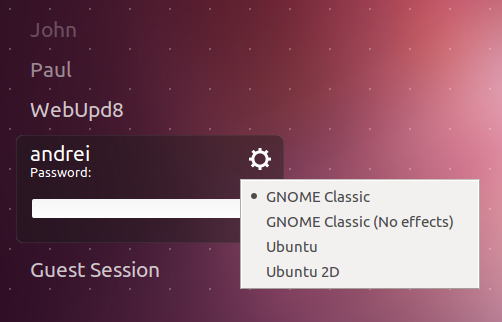
Memory
By default, the memory allocated for the VM is only 512 MB. This is too little. Make sure Windows and your VM each have a decent amount of memory allocated.
- If Windows has less than 3GB, it isn't happy
- If Ubuntu has less than 3GB, it isn't happy
- 32 Bit Ubuntu uses less memory
Guest Additions
If guest additions is not installed, then your display will be very small. Install it.
blog comments powered by Disqus
